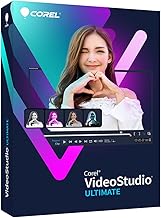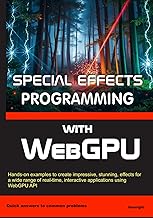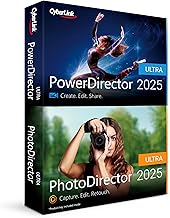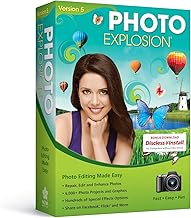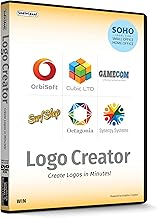Why We Love It
We love the Corel VideoStudio Ultimate 2023 for its comprehensive video editing tools and the inclusion of premium effects, which can help users create stunning videos. It's a user-friendly software that caters to both beginners and professionals with its wide range of features.
Pros
- Comprehensive editing tools
- Premium effects collection
- User-friendly interface
- Slideshow maker and screen recorder included
- DVD burner for physical backups
Cons
- Some learning curve for beginners
- May require powerful hardware for smooth operation
Comprehensive video editing software with premium effects, slideshow maker, screen recorder, and DVD burner.
Corel VideoStudio Ultimate 2023 is a comprehensive video editing software that comes packed with premium effects for creating stunning videos. It offers features such as a slideshow maker, screen recorder, and DVD burner, making it a complete package for both beginners and professionals.